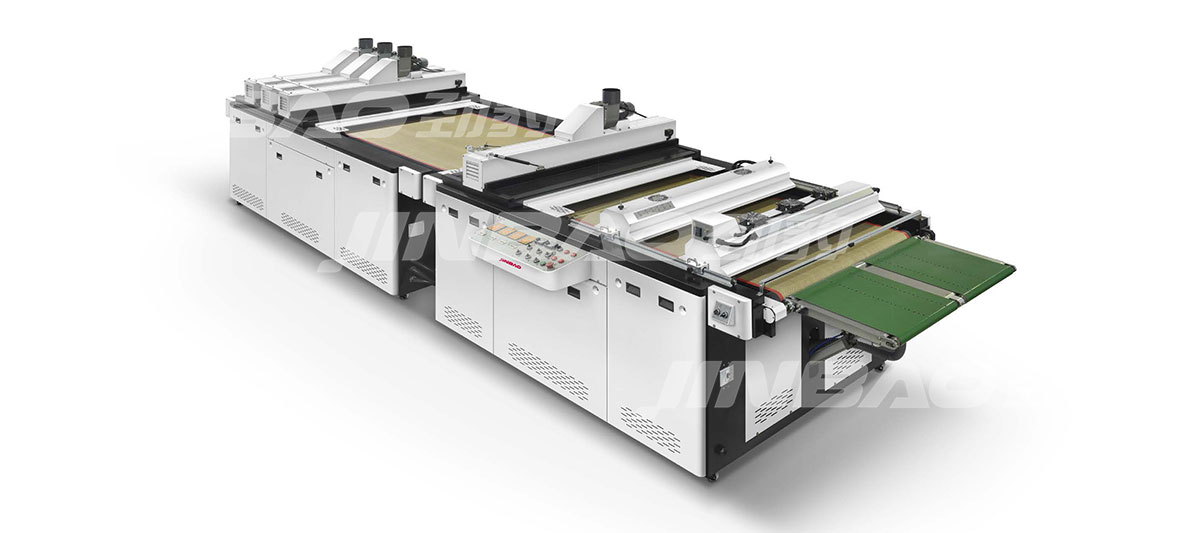What Is A Good Tension For Screen Printing
In screen printing, screen tension refers to the tightness or tension of the mesh stretched across the screen frame. Achieving the right tension is critical for high-quality prints, as it directly affects the sharpness, detail, and consistency of the image. Tension is measured in newtons per centimeter (N/cm) or pounds per inch (lbs/in), with higher tension leading to a tighter screen.
What Is a Good Tension for Screen Printing?
The ideal tension for screen printing depends on several factors, including the type of mesh, the design, the printing technique, and the type of ink being used. However, most screen printers typically aim for a tension range of 20 to 30 N/cm (Newtons per centimeter) for general printing purposes.
Recommended Tension by Mesh Count
1. Lower Mesh Counts (e.g., 80-120 mesh):
* Tension range: 20-25 N/cm
* Use case: These screens are commonly used for printing on fabric with thicker inks, such as plastisol. Lower tension helps to move thicker inks more easily.
2. Medium Mesh Counts (e.g., 150-180 mesh):
* Tension range: 25-28 N/cm
* Use case: Ideal for printing with a balance of fine detail and thicker inks. Suitable for standard designs and fabric types.
3. Higher Mesh Counts (e.g., 200+ mesh):
* Tension range: 28-30 N/cm or higher
* Use case: For printing with fine detail, such as halftones or fine lines. Higher tension provides greater precision for finer mesh patterns, and it helps achieve sharper prints, especially for water-based or discharge inks.
Factors Influencing Tension Choice
1. Ink Type:
- Plastisol Inks: Higher tension is generally better because it allows more control over thicker inks.
- Water-based or Discharge Inks: Lower tension can sometimes be more beneficial, as it allows for a smoother flow of ink through the mesh.
2. Type of Fabric:
- Textiles: On fabrics like cotton, a medium to high tension is typically used, as it allows the ink to pass more easily through the screen for better detail.
- Paper or Other Surfaces: For rigid materials, a higher tension helps maintain consistency and prevent misprints.
3. Design Complexity:
- Fine Detail Designs: Higher tension is crucial for sharpness, especially when printing fine lines or small text. It helps prevent ink from bleeding into neighboring areas.
- Bold or Large Designs: For designs with large blocks of color, lower to medium tension is often sufficient.
Why Screen Tension Matters
Ink Control: Higher tension screens provide better control over the flow of ink, which is critical for intricate designs or fine details.
Print Quality: The tension affects the sharpness and detail of the print. Low tension can cause the image to blur or distort, while high tension creates crisp, precise prints.
Durability and Longevity: Properly tensioned screens last longer and remain consistent over time. Under- or over-tensioning can reduce screen longevity, leading to potential warping or failure.
How to Check and Maintain Screen Tension
Tension Meters: Use a tension meter to measure the tension of your screens accurately. These meters are designed to give you a precise reading in either N/cm or lbs/in.
Regular Monitoring: Screen tension can decrease over time due to wear and tear. Regularly checking and re-tensioning your screens will ensure consistent results.
Avoid Over-Tensioning: Over-tightening a screen can lead to mesh damage or warping of the frame. It's important to follow manufacturer guidelines and check the tension regularly.
Conclusion
In screen printing, a good tension range generally falls between 20-30 N/cm, depending on the mesh count, ink type, and the complexity of your design. Ensuring that your screens are properly tensioned will result in better quality prints, greater consistency, and improved durability of your screens. Regular checks using a tension meter can help maintain optimal tension and ensure professional-grade prints every time.